Full process
 Full process (Processing time performances)
Full process (Processing time performances)
SPM documentation - January 25th 2011 – Written by Rémi Equoy
Introduction
This statistic enables to analyse the full process (of the sales).
The performance is established by summing the number of ordered items which have been delivered/expedited according to the Requisition's estimated lead time.
Only Requisitions which have been created within the period will be listed.
The number of day granted to dispatch a goods is defined into the Requisition, per each line.
The full process is computed by using: PURCHASE + SUPPLIER + DISPATCH processing time.
 The Order taking is excluded from the audit.
The Order taking is excluded from the audit.
Statistics view
The Statistic form enables to analyse the statistic per customer.
The filter enables to define a period, a site and optionally the origin and the priority level :
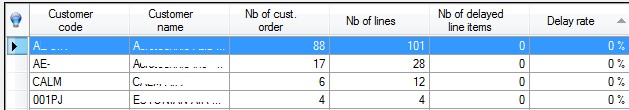
- Customer code : This column displays the customer's code
- Customer name : This column displays the customer's name
- Nb of cust. order : This column show the number of customer orders / Requisitions in reference with the filter.
- Nb of lines : This column displays the number of active lines in the selected Requisitions.
- Nb of delayed line items : This column show the number of line/items with a Days of delay greater than zero (see below).
- Delay rate: 100 x [Nb of delayed lines] / [Nb of lines]
- Average days of delay: Average of [days of delay] of delayed lines only
- Score: Average Number of days between [Req. processing time] and [Real recorded processing time].
- Average days to process: Average number of days to process all lines.
List
The List form enables to list the lines which build the statistic result.
The filter enables to define a period, a site and optionally the origin and the priority level.
The period applies on the Requisition's creation date.
The Parameters enable to discard some lines :
- All will show all lines
- Only delayed will discard on time's lines.
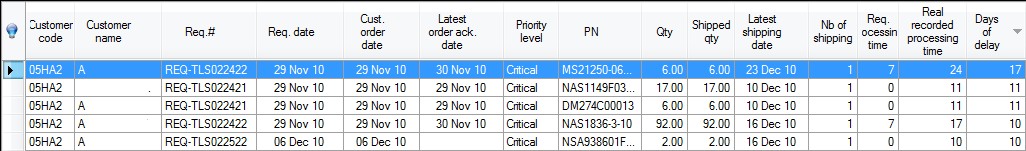
- Customer code : This column displays the customer's code.
- Customer name : This column displays the customer's name.
- Req.# : This column displays the Requisition #.
- Req. date : This column displays the Requisition's creation date or Requisition's date.
- Cust. order date : This column displays the Client's order receipt date located into the Requisition.
- Latest order ack. date : This column displays the latest printed date (with Sent selected) of Customer Order Acknowledgement.
- Priority level : This column displays the Requisition's priority level.
- PN : Part Number ordered.
- Qty : Quantity ordered.
- Shipped qty : Quantity shipped.
- Latest shipping date : Only the latest shipping date will be used to compute the processing time.
- Nb of shipping : Number of distinct shipping.
- Req. processing time : Requisition's estimated lead time.
- Real recorded processing time : Number of days between latest shipping and Client's order date.
- Days of delay : Indicates if the shipping have been made without a delay time. Stock lines without estimated lead time have 2 days granted by default.
 See also - Processing time performances -
See also - Processing time performances -
Created with the Freeware Edition of HelpNDoc: Full featured Documentation generator
 Full process (Processing time performances)
Full process (Processing time performances) Full process (Processing time performances)
Full process (Processing time performances) The Order taking is excluded from the audit.
The Order taking is excluded from the audit.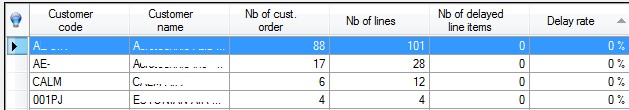
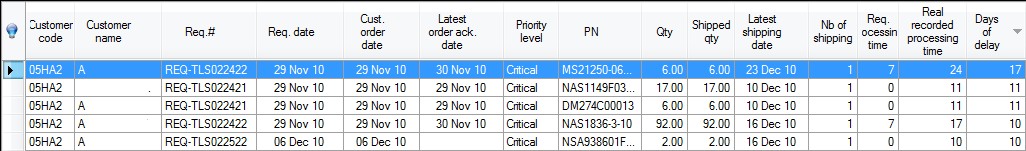
 See also - Processing time performances -
See also - Processing time performances -