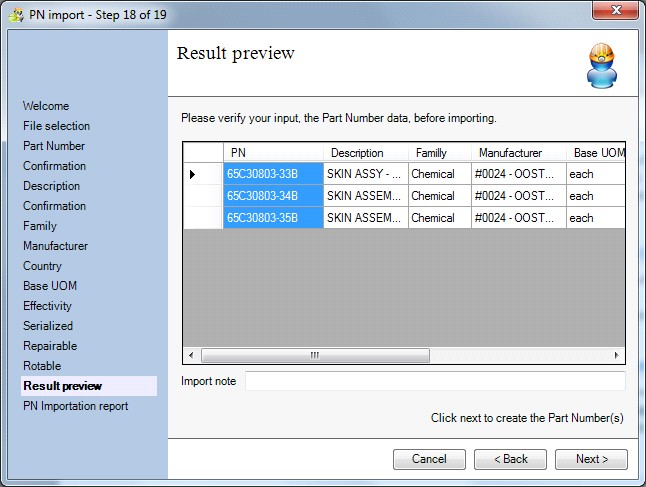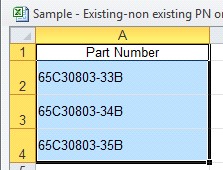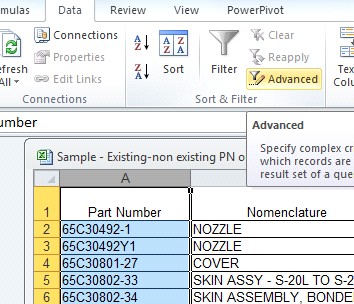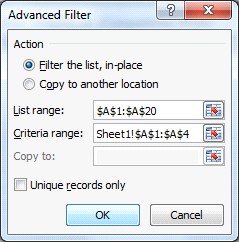How to import a reduced list
 How to...
How to...
SPM documentation v4.10.x.x - September 13th 2011 – Written by Rémi Equoy
How to reduce a list before importing
This sample show how to reduce a price list with only new PN
- In step 18 of 19 from the PN Import select and copy (Ctrl+C) the list of PN created (Figure 1)
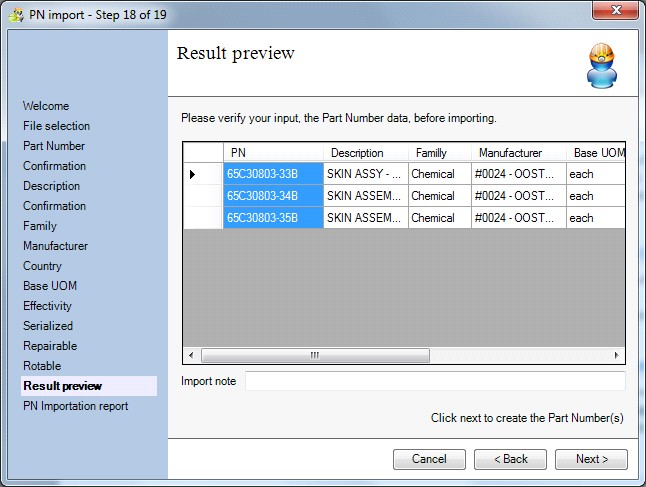
- Open the excel file and copy (in a new sheet) the list in cells an add a first line with the header (Figure 2)
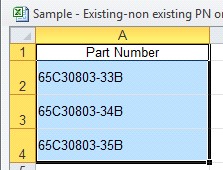
- Select the column in the price list (with the same header) and click Filter/Advanced... (Figure 3)
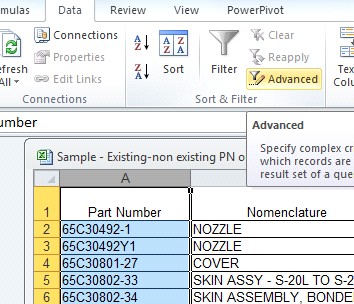
- Select in the criteria field the list of PN plus the header (figure 4)
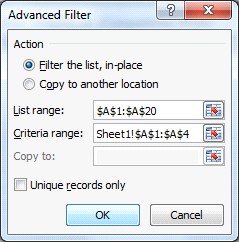
Created with the Freeware Edition of HelpNDoc: Free HTML Help documentation generator
 How to...
How to... How to...
How to...