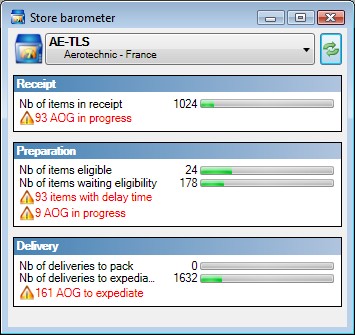Store barometer
 Store barometer
Store barometer
SPM documentation of version 2.2.1.2 - December 29th 2009 – Written by Rémi Equoy
Introduction
The store barometer enables to know which workload is in progress in a particular store.
The store barometer form is showed by clicking the Tools/Store barometer menu :
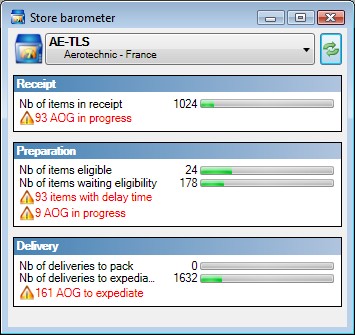
Indicators
The followings information are showed :
- Nb of items in receipt - This indicator grow when the physically received check box is ticked in the reminder form and decrease when a receipt form is created.
- Nb of items eligible - This indicator compute the number of received (and booked) items which are eligible (see shipping directive)
- Nb of items waiting eligibility - This indicator compute the number of booked items which have been received but which are not eligible (see shipping directive)
- NB of deliveries to pack - This is the sum of delivery note which have been prepared but which have to be packaged.
- Nb of deliveries to expedite - This is the sum of delivery note with the check box Ready to ship ticked but not still sent !
Created with the Freeware Edition of HelpNDoc: Free PDF documentation generator
 Store barometer
Store barometer Store barometer
Store barometer