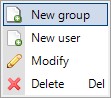 or
or 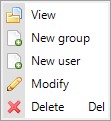
User's rights
Groups, users and user's rights
SPM documentation v2.5.0.4 - April 28th 2010 – Written by Rémi Equoy
Introduction
User's rights affect all functionalities into SPM.
Groups and users tree
The left side of the tool show a tree of group which are composed of users.
Rights are always affected by group.
All users of a specific group dispose of the rights of this group.
To manage groups and to manage users, use the push down menu :
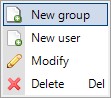 or
or 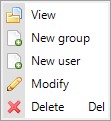
 IMPORTANT NOTE : To see or to modify user's rights, a user have to be logged in with an account which have this right.
IMPORTANT NOTE : To see or to modify user's rights, a user have to be logged in with an account which have this right.
User
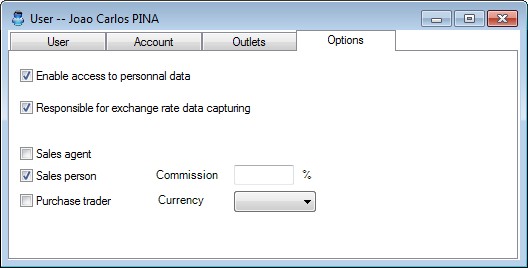
Rights
When a group is selected on the left side, the rights appears on the right side.
Rights are described per topic (lines).
The rights for a topic are (column) :
Topic sometimes have sub-topic. When a sub-topic exist it always more impotant then the main topic.
Depending of the rules, granted a sub-topic will automatically grant the main topic.
Rights can be modified by ticking in the check boxes or by using the push down menu :

 IMPORTANT NOTE : Users's rights apply when launching SPM. Please use Disconnect or Quit then log in to apply new rights.
IMPORTANT NOTE : Users's rights apply when launching SPM. Please use Disconnect or Quit then log in to apply new rights.
 See also : Parameters
See also : Parameters
Created with the Freeware Edition of HelpNDoc: Create HTML Help, DOC, PDF and print manuals from 1 single source