 Vendor certifications
Vendor certificationsVendor certifications
 Vendor certifications
Vendor certifications
SPM documentation of version 2.6.0.3 - January 11th 2010 – Written by Rémi Equoy - Updated May 17th2010 -
The Vendor certifications tool enable to list the vendors with their certifications :
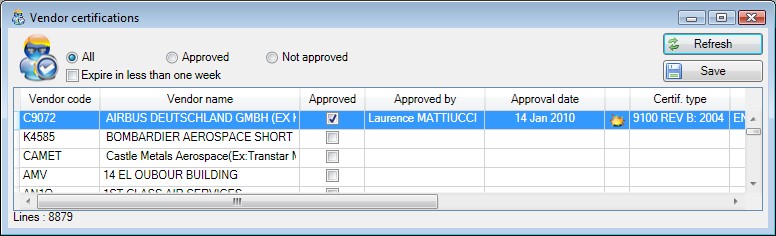
Usage
Ticking in the Approved column enables to approve a vendor . The Approved by and Approve date will be set automatically .
The approval can also be made in the vendor form.
Only one vendor certificate is shown per vendor .
Certificate(s) without expiry date are exclude from the list.
If there is more than one certificate, the one with the most recently expiry date will be shown.
 Unapproved vendors are displayed with red in the Vendor tab of PN info forms.
Unapproved vendors are displayed with red in the Vendor tab of PN info forms.
 Unapproved vendors are displayed with red in the Vendor tab of PN form.
Unapproved vendors are displayed with red in the Vendor tab of PN form.
 Unapproved vendors are displayed with red in the Vendor list form.
Unapproved vendors are displayed with red in the Vendor list form.
 Unapproved vendors or vendor with a certification expired are displayed in red with the Vendor form.
Unapproved vendors or vendor with a certification expired are displayed in red with the Vendor form.
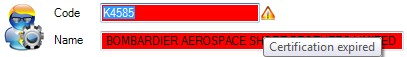
The image enables to see if the expiry date of the certificate is close to expiry (or expired) :
 ... The certificate will expiry in less than 30 days.
... The certificate will expiry in less than 30 days.
 ... The certificate will expiry in less than 15 days.
... The certificate will expiry in less than 15 days.
 ... The certificate will expiry in less than 7 days.
... The certificate will expiry in less than 7 days.
 ... The certificate has expired.
... The certificate has expired.
 See also : Vendor Vendor / Certifications
See also : Vendor Vendor / Certifications
Created with the Freeware Edition of HelpNDoc: Free HTML Help documentation generator