PO PN infos
 PN infos (Purchase Order)
PN infos (Purchase Order)
SPM documentation - January 11th 2010 – Written by Rémi Equoy
Introduction
This form is opened by double clicking (or View / PN infos from the push-down menu) into one Quotation's item.
The PN infos means a summary of information about one PN :
- Stock : This tab gives an inventory of stock parts per site and per stores. When using a store owned by another site, an inter site order process will be created automatically.
- Vendor : This tab gives the list of vendors which sell this parts. Only suppliers with a price list for this Part Number will be proposed.
- Quotation : This is the list of quotes or estimates which include this Part Number however the customers.
- Requisition : This is the list of customer orders which include this Part Number however the customers.
- RFQ : This is the list of Request Of Quotation which include this Part Number however the customers.
- PO : This is the list of Purchase Orders which include this Part Number however the customers.
- Comment : This is the comment which have been added or typed into the Part Number form (see Part Number)
- PN access : To open the Part Number form which allow to see all PN's information.
Furthermore this form enables to add a line in the quote when double clicking (or right clicking) on a Stock or a Vendor line:
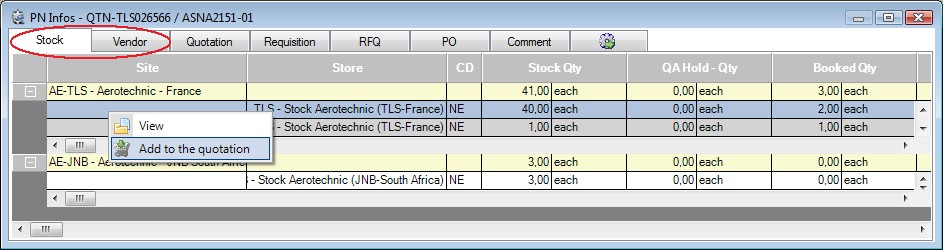
 Unapproved vendors are displayed in red in the Vendor tab. (see Vendor / Certifications)
Unapproved vendors are displayed in red in the Vendor tab. (see Vendor / Certifications)
 See also : Requisition
See also : Requisition
Created with the Freeware Edition of HelpNDoc: Single source CHM, PDF, DOC and HTML Help creation
 PN infos (Purchase Order)
PN infos (Purchase Order) PN infos (Purchase Order)
PN infos (Purchase Order)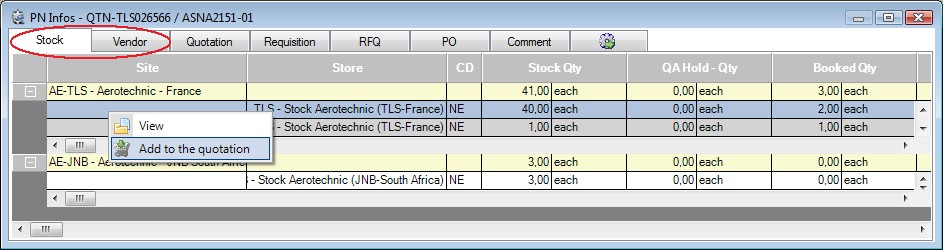
 Unapproved vendors are displayed in red in the Vendor tab. (see Vendor / Certifications)
Unapproved vendors are displayed in red in the Vendor tab. (see Vendor / Certifications) See also : Requisition
See also : Requisition