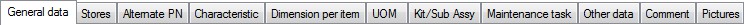Part Number

 Part Number
Part Number
SPM documentation - July 10th 2009 – Written by Rémi Equoy - Updated November 28th 2011
Introduction
In SPM, The Part Number (or PN) word mean a part, an item, a reference, a spare part, a raw bulk material, a kit, a rotable ....
The Part Number Form (or Reference Card) represent the definition of a part (Not the real parts).
Here is the main head of the Part Number form :
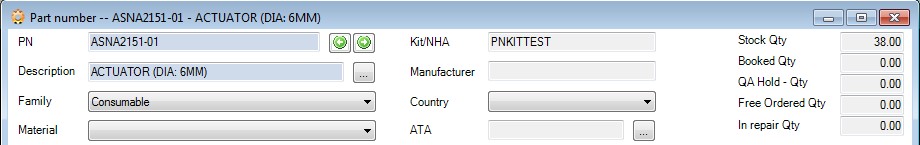
- PN - describe the part number (or reference) name. This name must be an only name. Only authorized characters listed in the General Data/Miscellaneous/Parameters/Part Numbers are allowed.
- Description - have to be selected into the the existing description list. New description can be added directly in the list.
- Family enable to class the part into a family. Family list is defined in the General Data/Part numbers/Families
- Material enable to define the PN's material. Materil list is defined in the General Data/Part numbers/Materials
- Kit/NHA - Next Higher Assembly is automatically set when the part is included in a kit
- Manufacturer (optional) - The manufacturer have to be selected from the vendor list.
- Country (optional) - Manufacturer's country.
- ATA (optional) - Enables to select one ATA item.
- Stock Qty - Total quantity of this part in all stores.
- Booked Qty - Total quantity of this part booked by all orders. ( see Booking engine topic)
- QA Hold Qty - Total quantity of this part with discrepancies. ( see Discrepancy topic)
- In repair qty - Quantity of items, in repair or in exchange, owned by the company. (see Item/In Repair topic)
- Free Ordered Qty - Total quantity of this spare part in all Purchase Order, at least in [In progress] status and not booked by advance for a customer order/Requisition.
 IMPORTANT NOTES : 1.All quantities are expressed in the base unit of measure of the part number. 2.Virtual stores are excluded from the summing.
IMPORTANT NOTES : 1.All quantities are expressed in the base unit of measure of the part number. 2.Virtual stores are excluded from the summing.
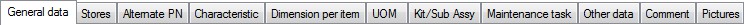
General data Stores Alternate PN Characteristic Dimension per item Unit Of Measure Kit/Sub Assy (Sub assembly) Maintenance task Other data Comment Pictures

Quotation Customer orders RFQ Vendor orders Vendor History Customer invoice Vendor invoice
See also :
Created with the Freeware Edition of HelpNDoc: Easily create CHM Help documents

 Part Number
Part Number
 Part Number
Part Number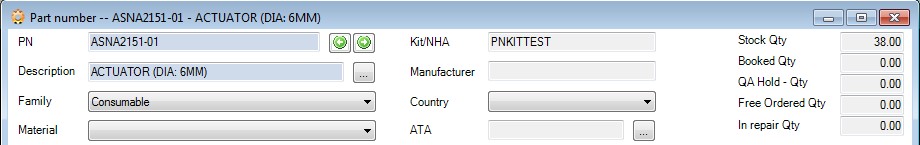
 IMPORTANT NOTES : 1.All quantities are expressed in the base unit of measure of the part number. 2.Virtual stores are excluded from the summing.
IMPORTANT NOTES : 1.All quantities are expressed in the base unit of measure of the part number. 2.Virtual stores are excluded from the summing.