 Packing list
Packing listPacking list
 Packing list
Packing list
SPM documentation v2.x - January 5th 2010 – Written by Rémi Equoy - Updated June 20th 2011
Introduction
The Packing list enables to group one or more Delivery Note into one or more package.
It also enables to type and to save information about the final package(s) like Net weight, Gross weight and Dimensions:
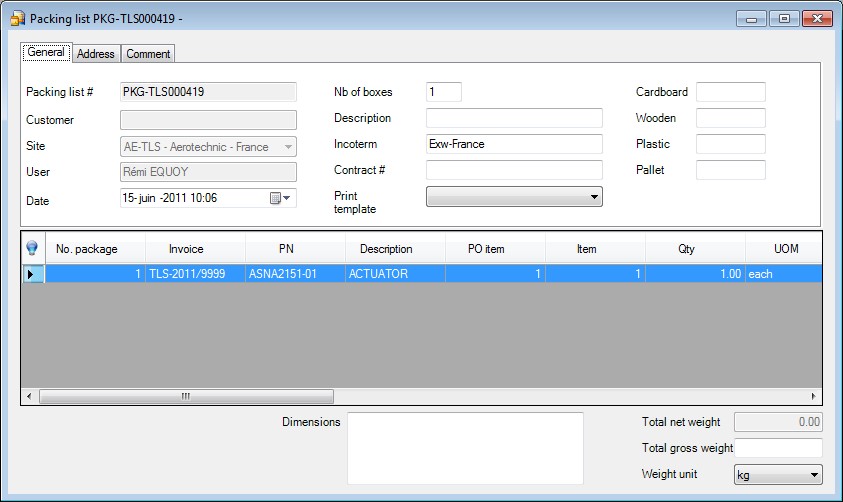
Description
A new Packing list can be created from a Delivery Note by pushing the Packing list button :
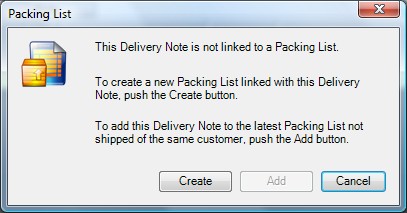
Only Delivery Note with Ready to Ship state ticked may be added into a packing list.
Once created, user can add Delivery Note having the same Customer, the same Site and not already included in a Packing list.
Else, a new packing list can be created from the menu. In this case the site and the customer have to be defined before to be able to add one or more Delivery Note.
The following information are available :
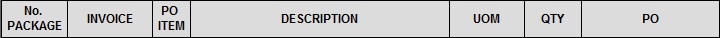
All packages are merged. The list is sorted by the No. Package. Header's net weight is not printed.
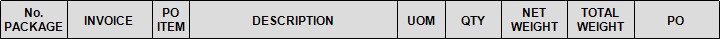
All packages are merged. The list is sorted by the No. Package.

All packages are merged. The list is sorted by the PO number plus the Item (In this case it's the PO item).
Header's net weight is not printed.
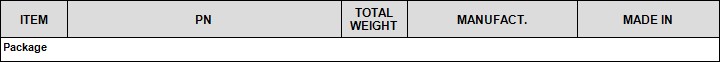
The list is given per package.
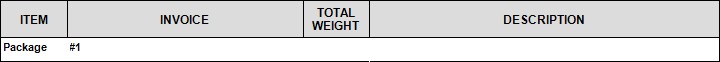
The list is given per package.
 See also - Customer/Packing list - Delivery Note -
See also - Customer/Packing list - Delivery Note -
Created with the Freeware Edition of HelpNDoc: Easily create Web Help sites