Delivery Note
 Delivery Note
Delivery Note
SPM documentation - April 20th 2010 – Written by Rémi Equoy
Introduction
The Delivery Note is a document which enables to establish clearly which items are going out from stores.
There are two kinds of Delivery Note:
- Automatic type or @ type like @ Sale which is linked to a Requisition (i.e. Customer Order).
- free type like Inventory which can be made freely, without any order.
General
Delivery type and order
Customs
Delivery list
General
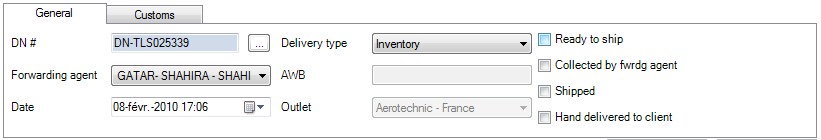
- DN # : This field is defined automatically by using the document default format. You can select another the format or reuse an unused number by pushing the button "...".
- Forwarding agent
- Date : By default this date field is initialized when the Delivery note is created.
- Delivery type : This field describe the kind of link for the Delivery Note. @ type will open a tab to allow a link to an order. Free types are managed into the general data (see General Data). See Delivery type and order topic below.
- AWB : Air Way Bill which is compulsory when the Shipped check box is ticked.
- Site
- Ready to ship : When ticked the Ready to ship date field appears.
- Collected by forwarding agent : When ticked a date field appears.*
- Shipped : When ticked a date field appears.*
- Hand delivered to client : When ticked a date field appears.*
* IMPORTANT NOTE : The items included and ticked in the delivery note are assumed to be Shipped when at least Collected or Shipped or Hand delivered is ticked.
Delivery type and order
When the delivery type is an automatic type (those starting with @), a tab will be displayed depending of the Delivery type :
All other other types are named free types. The are managed in the general data and are not linked to any order.
Customs
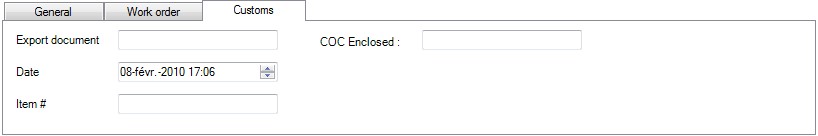
Delivery list 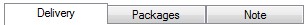
If the Delivery type is automatic type ,like @ Sale, the list is filled with the expected PN and ordered quantity.
If the Delivery type is free type, like Inventory, PN have to be added with the Add command of the push-down menu :
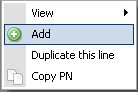 then
then 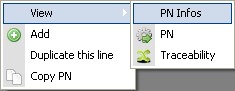
PN lines and Item lines :
Delivery list is composed with PN lines displayed by default with a yellow color and item sub lines which are displayed with white.
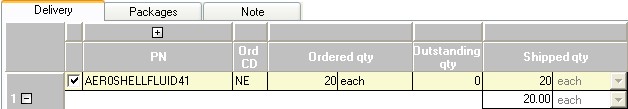
Rules :
 Only ticked lines will be saved and deducted from the stocks. Non ticked lines will be erased while saving.
Only ticked lines will be saved and deducted from the stocks. Non ticked lines will be erased while saving.
 Only booked items will be linked to the Delivery Note when this one is an @ (Automatic) kind.
Only booked items will be linked to the Delivery Note when this one is an @ (Automatic) kind.
Delivery columns
- Selection (check box) : Only ticked lines will be saved. Once ticked and saved, almost modifications are forbidden.
 Use [CTRL] with the left click to automatically tick (and select) all lines !
Use [CTRL] with the left click to automatically tick (and select) all lines !
- PN : This column unfolds Description, Type of alternate PN and the characteristics columns if the list of Part Number have characteristics.
- Ord CD : Ordered condition
- Ordered qty : Ordered quantity (available only with @ receipt type)
- Outstanding qty : Outstanding quantity (available only with @ receipt type) represent Ordered quantity minus deliveries quantity.
- Shipped qty : Quantity out going and unit of measure. The PN level is always with the PN's base unit of measure.
- Shipped CD : Condition of the out going items..
- SN : Serial Number. This column unfold following columns.
- Batch/Lot # : Batch Number or Lot Number.
- Internal # : Internal Number.
- Manuf. date : Manufacture date.
- Cure date
- Exp. date : Expiry date.
- AMDT : see glossary
- CSN : see glossary
- TSN : see glossary
- CSO : see glossary
- TSO : see glossary
- Warranty month : define the warranty period in month.
- Warranty hours : define the warranty period in
- Warranty cycles : define the warranty cycles.
- Unit price
- Misc. costs : Miscellaneous costs
- Certif. : Certificate(s) (see Certificate topic)
- Store : Store where items will be withdraw.
- Bin # : Location or place for this PN.
- Inspection List : see Discrepancy
 See also : Receipt Form - Part Number - Item - Packing list - Create RF from DN
See also : Receipt Form - Part Number - Item - Packing list - Create RF from DN
Created with the Freeware Edition of HelpNDoc: Free help authoring environment
 Delivery Note
Delivery Note Delivery Note
Delivery Note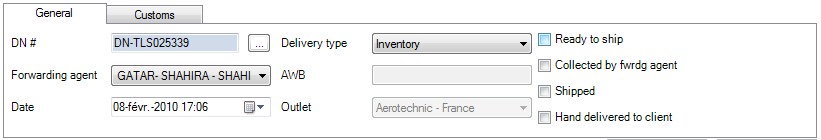
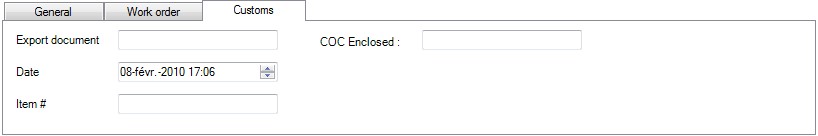
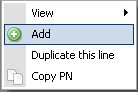 then
then 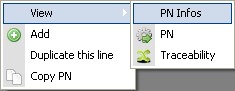
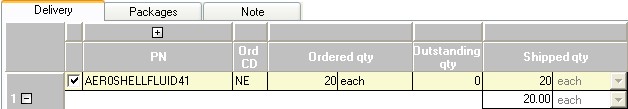
 Only ticked lines will be saved and deducted from the stocks. Non ticked lines will be erased while saving.
Only ticked lines will be saved and deducted from the stocks. Non ticked lines will be erased while saving. Only booked items will be linked to the Delivery Note when this one is an @ (Automatic) kind.
Only booked items will be linked to the Delivery Note when this one is an @ (Automatic) kind. Use [CTRL] with the left click to automatically tick (and select) all lines !
Use [CTRL] with the left click to automatically tick (and select) all lines ! See also : Receipt Form - Part Number - Item - Packing list - Create RF from DN
See also : Receipt Form - Part Number - Item - Packing list - Create RF from DN