 Customer Payment
Customer PaymentPayment
 Customer Payment
Customer Payment
SPM documentation (v3.1.0.0)- November 17th 2010 – Written by Rémi Equoy
Introduction
A payment enables to receive money.
A payment enables to pay all kind of Customer Invoices.
A payment enables to pay many invoices and an invoice may be payed by many payments.
A Credit Note may be added into a payment.
A Credit Note have to be payed like an invoice.
A Proforma Invoice may help to generate a future payment.
A Proforma Invoice is never assigned/linked to a payment.
The payment form looks like:
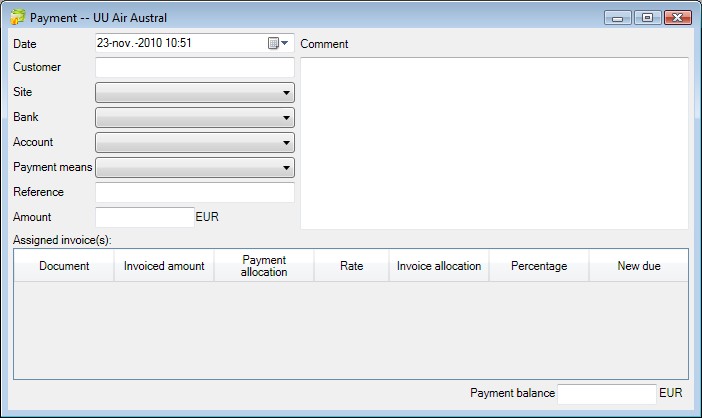
When selected, the Customer will update a default Payment means.
Moreover, the Site selection will update the default Bank and then default Account. (see Bank and bank account)
When a Payment is created from an invoice (see Invoice/Payment(s)), those information are copied from the invoice.
 If the Payment amount is filled in before to add assignments, the Payment allocation will be worked out to pay the remaining due.
If the Payment amount is filled in before to add assignments, the Payment allocation will be worked out to pay the remaining due.
|
Amount, Payment allocation and Payment balance are always expressed into the bank account's currency. Invoiced amount, Invoice allocation and New due are always expressed into the invoice's currency. |
Payment have to be assigned to invoices.
The Assigned invoice(s) grid displays:
The rate is always work out.
By right clicking into the grid, the following push down appears:
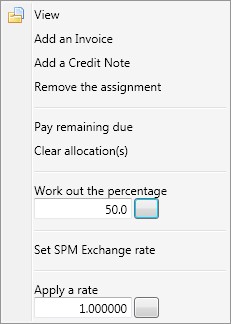
Payment have to be saved and may be listed.
Saving a payment update invoice's status.
 When saving a Payment, don't forget to Refresh the invoice (if loaded) to update Status and Total Paid fields.
When saving a Payment, don't forget to Refresh the invoice (if loaded) to update Status and Total Paid fields.
Payment may be displayed from an invoice (see Invoice/Payment(s))
When a payment not fully balanced is saved, a warning will appears into new invoices to advise user of payment availability (see Invoice/Payment available).
The Payment list display a flag which works like a Status:
 Payment allocated partially - Payment's balance is a a free credit for the customer.
Payment allocated partially - Payment's balance is a a free credit for the customer. Payment fully allocated - Payment balanced.
Payment fully allocated - Payment balanced. Payment's allocation exceeded ! This case is allowed only to enables user to manage the payment.
Payment's allocation exceeded ! This case is allowed only to enables user to manage the payment. See also - Customer Invoice - Bank and bank account - Invoice statuses - Invoice/Payment(s) - Proforma Invoice -
See also - Customer Invoice - Bank and bank account - Invoice statuses - Invoice/Payment(s) - Proforma Invoice -
Created with the Freeware Edition of HelpNDoc: Easily create Web Help sites