 PO - Reminder
PO - ReminderReminder
 PO - Reminder
PO - Reminder
SPM documentation - Updated January 11th 2009 – Written by Rémi Equoy
Introduction
Reminder feature enables to define recall date which will very usefully to verify that vendors have sent merchandises the defined d day.
The reminder user's right (under Purchase Order user right) have to be set previously.
How does it work ?
Each time a PO is in In progress status, the reminders are automatically created.
The default recall date will be set to one day (one working day) before the expected receipt date.
Once defined, the user have to manage the reminder alone.
After that, once the PO is closed AND settled, the reminders will automatically disappear from the reminder list.
Reminder form
Reminder form can be opened from the main menu :
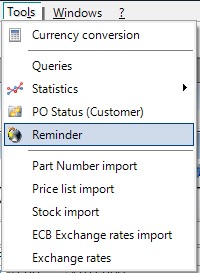
or directly from a Purchase Order :
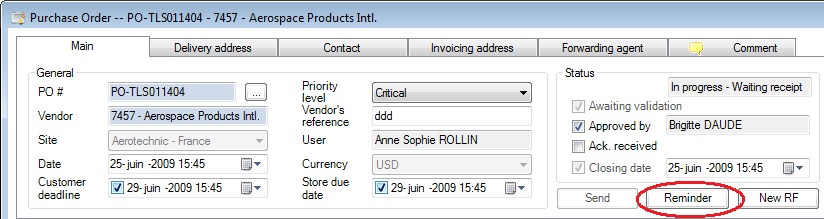
The Reminder form look like :
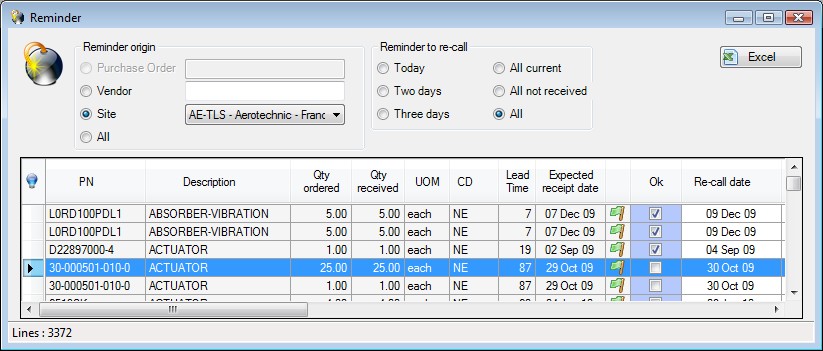
How it's working...
The reminder list will be populated automatically when the reminder origin is defined.
PN (see Part Number), Description, Qty ordered, Qty received, CD (see condition), UOM (see Unit Of measure) are information defined by the PO's Part number list.
Vendor Lead time, Contractual ship date, Forwarder lead time, Expected receipt date are computed by using PO's closing date and line's lead time.
The image enables to see delay before recall :
 ... When the recall date is reached two days later.
... When the recall date is reached two days later.
 ... When the recall date is reached one day later.
... When the recall date is reached one day later.
 ... When the recall date is reached today.
... When the recall date is reached today.
 ... When the recall date have been exceeded.
... When the recall date have been exceeded.
 ... When the line is completely received
... When the line is completely received
The Ok check box enable to hide reminder when the recall have been done.
The Recall date is by default the estimated receipt date minus one day, but user can modify it.
The Partially received and Physically received check box are updated by the store manager to prevent alert while receiving.
The AWB is vendor's AWB if given.
The Real ship date (if exist)
The Purchasing Officer is automatically set with the name of the last user which modify a reminder line.
The Scheduled ship date is the date given by the vendor when merchandises have been sent.
Document, Creation date, Vendor's reference Vendor code and name are defined in the PO main tab.
Modifying and updating reminder
All white field can be modified directly in the grid. You also can select multiple lines and then use right click (contextual menu) to modify more than one line :
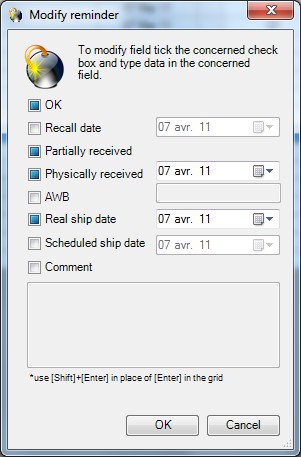
 See also - Purchase Order - Package receipt -
See also - Purchase Order - Package receipt -
Created with the Freeware Edition of HelpNDoc: Free Web Help generator