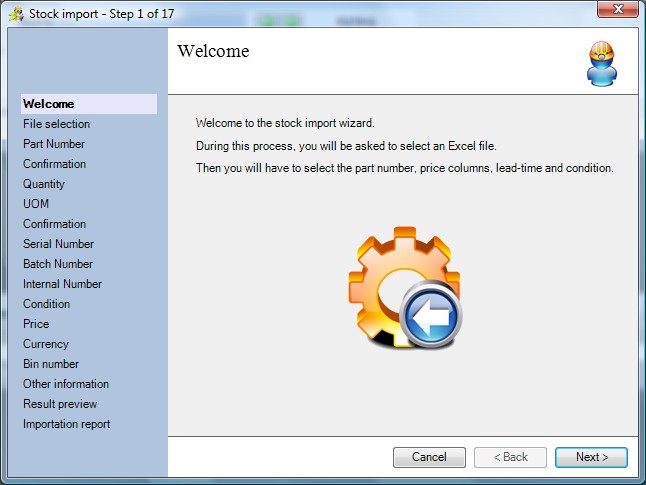
Stock import
Stock import
SPM documentation of version 4.12.0.4 - April 17th 2012 – Written by Rémi Equoy
Introduction
The Stock import tool is a wizard look like dialog box :
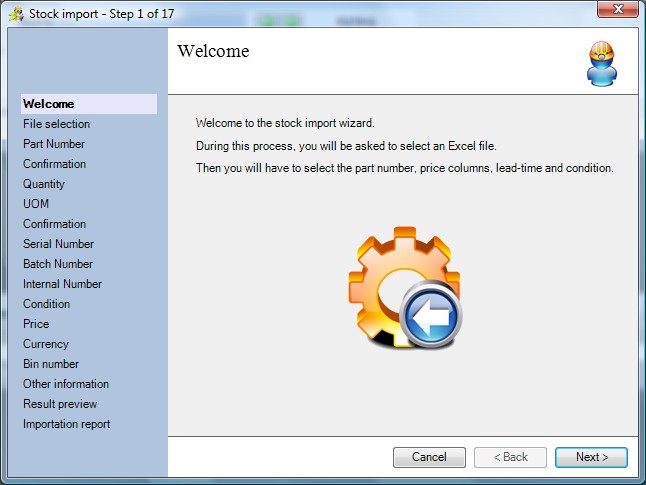
At the end of the process, a Receipt Form will be created.
Important notes
File selection - The Excel file must have only one tab.
Part Number - Only lines with existing PN will be imported. Use PN import tool to import all PN located in a stock list.
Quantity - Must be greater than 0.
UOM - Must exist in the General Data.
SN - Serial Number - It's forbidden to have the same PN with the same SN at the same moment into SPM. The test will be done when saving the Receipt Form.
BN - Batch Number
IN - Internal Number
Condition - Must exist in the General Data.
Price - Must be greater than or equal 0.
Currency - Must exist in the General Data.
Bin # - Must exist in the General Data or Standby Position (SP) or empty. The user can also choose to force new values or merge old values with new ones.
Virtual Store options
Purge Virtual Store - This feature enables to delete all items before adding a new list
Delete PN duplicated - This feature enables to not insert PN when duplicated (Price list). Uncheck to include all lines (Surplus Stock).
 See also : Import tools - Part Number import - Price list import - Exchange rates import - Receipt Form
See also : Import tools - Part Number import - Price list import - Exchange rates import - Receipt Form
Created with the Freeware Edition of HelpNDoc: Full featured Help generator