 Synthesis
SynthesisSynthesis
 Synthesis
Synthesis
SPM documentation (v4.6.3.x)- April 13th 2011 – Written by Rémi Equoy
Introduction
The customer Invoice Synthesis tab enables to synthesize the costs and the profit of a customer invoice, including the percentage fees.
To create a Synthesis, the customer invoice must be in a validated status and saved.
Lines are created on demand by using the Create lines button. Only not exiting lines will be created. To update a line, erase it first.
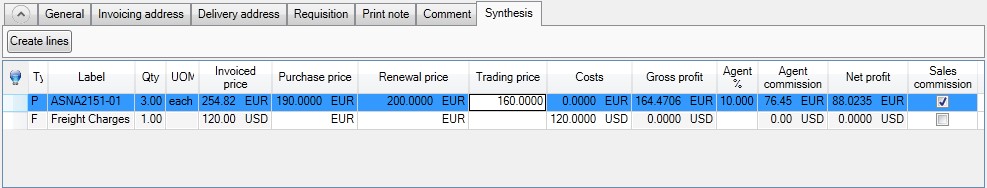
 Invoice details
Invoice details
Commissions
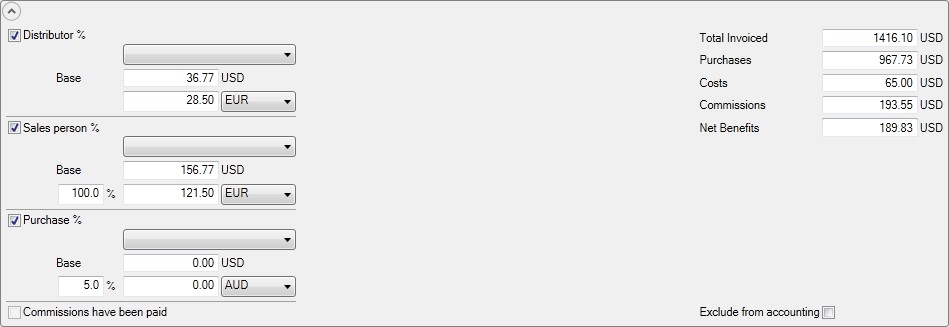
The percentage fees and commissions are computed by using the following calculating rules:

base = sum of all { [Agent commission] x [invoice currency rate] }
payed = [base] x [commission currency rate]
base = sum of all { [Net profit ticked] x [invoice currency rate] } x [Sales percentage fee]
Sales commission payed = [base] x [commission currency rate]
base = sum of all { [Qty] x [Renewal price - Trading price] x [invoice currency rate] } x [Purchase percentage fee]
Purchase commission payed = [base] x [commission currency rate]
The Commissions have been payed check box, when ticked, freezes the commission calculation. (See Commission Overview)
Invoice's synthesis
The synthesis enables to display the net profit which will be earned by the company when if the invoice is payed.
NOTE: If the Invoice is in Closed-Not settled status (see Statuses), the Net Benefits will be reduced by the due value.
The Exclude from accounting check box enables to discard the invoice from all accounting analysis view. This check box can be ticked manually or will be set automatically when the invoice is canceled.
 To improve the check, when a profit result (Gross profit, Net Profit and Net Benefits) is less than zero, the value is displayed in red.
To improve the check, when a profit result (Gross profit, Net Profit and Net Benefits) is less than zero, the value is displayed in red.
 See also - Customer Invoice Overview - Commission Overview - Customer Invoice -
See also - Customer Invoice Overview - Commission Overview - Customer Invoice -
Created with the Freeware Edition of HelpNDoc: Full featured Documentation generator