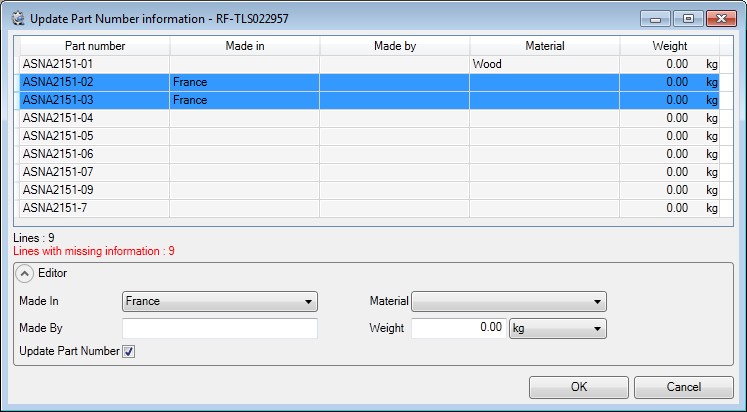
Check PN
Check PN
SPM documentation - February 7th 2011 – Written by Rémi Equoy
Introduction
The Check PN form enables to update Part Number information of items received:
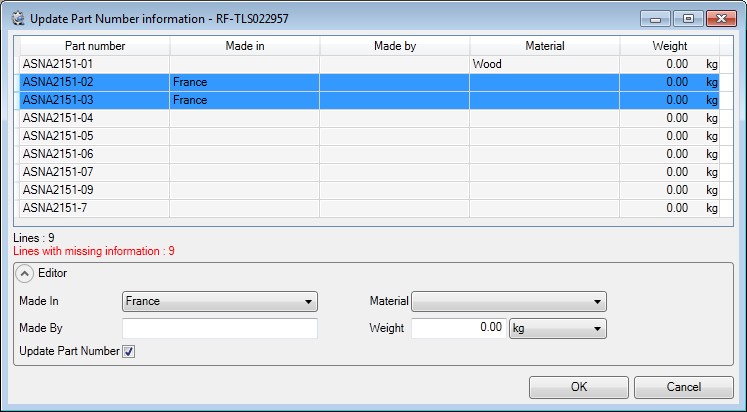
The Lines with missing information compute lines without Made In or Made By or Material.
To update information, select one or many lines, the change values in the Editor panel.
NOTE: If the Made In or Made By aren't PN's default, untick the Update Part Number Check box.
Made In and Made By are located in the Item form.
 See also - Receipt Form -
See also - Receipt Form -
Created with the Freeware Edition of HelpNDoc: Full featured Documentation generator