 Item
ItemItem
 Item
Item
SPM documentation - October 6th 2009 – Written by Rémi Equoy - Updated February 7th 2011
Definition
An Item represent an instance of a Part Number. This notion is very close to a Part Number . Items are created when creating receipt form. Once created, items will still exist in the database even if they are shipped, but the status will be updated. For serialized part number an Item always represent one part . For the others, an item is the description of a lot of goods.
Here is the Item form :

All field not computed can be modified.
 The received quantity can be modified but the final available quantity have to be greater than or equal zero. If goods are already delivered with delivery notes or booked by orders, the quantity modification will be limit by those restrictions : Shipped quantity and Booked quantity.
The received quantity can be modified but the final available quantity have to be greater than or equal zero. If goods are already delivered with delivery notes or booked by orders, the quantity modification will be limit by those restrictions : Shipped quantity and Booked quantity.
 Except for one special case : When the item received in an @Purchase receipt form type (linked with a PO), and when the PO line is linked to a customer order line and when the order isn't closed (many and, isn't it ?) , the booked quantity will be automatically computed to enable the origin order to book almost quantity as possible. This feature enables user to change quantity and assume another Receipt will be received. When the customer order is with a stock origin, it will be not possible to modify quantity while the parts booked by the order. For this case, to change (reduce) the quantity, start by reduce the quantity in the Requisition.
Except for one special case : When the item received in an @Purchase receipt form type (linked with a PO), and when the PO line is linked to a customer order line and when the order isn't closed (many and, isn't it ?) , the booked quantity will be automatically computed to enable the origin order to book almost quantity as possible. This feature enables user to change quantity and assume another Receipt will be received. When the customer order is with a stock origin, it will be not possible to modify quantity while the parts booked by the order. For this case, to change (reduce) the quantity, start by reduce the quantity in the Requisition.
The Inspection list can be modified by using the right button. While modifying, a discrepancy can be created, closed or destroyed. (see Discrepancy)
All Items have a status defined as follow :
This is the quantity received which is booked for orders.
The button located on the right of the field enables enables to know which order books the item.
Right click enables to open the order. Consult Booking engine for more information.
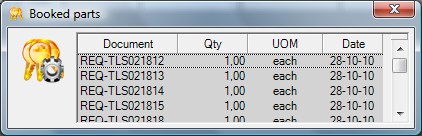
In repair (or in exchange) option
This check box enables to identify items which are no longer in a store and which may return.
When the item will be returned, this check box will disappear.
This check box is set automatically to an item when dispatching goods and when:
 See also - Part Number - Receipt form - Inventory - Stock analysis - Certificate - Booking engine - Discrepancy -
See also - Part Number - Receipt form - Inventory - Stock analysis - Certificate - Booking engine - Discrepancy -
Created with the Freeware Edition of HelpNDoc: Free CHM Help documentation generator