 Consolidation
ConsolidationConsolidation
 Consolidation
Consolidation
SPM documentation - January 7th 2010 – Written by Rémi Equoy
Introduction
Consolidation feature enables to consolidate PO (Purchase Order) for more than one Requisition (Customer order).
So, this tool is a Bridge between the two modules.
The upper part of the form list Requisition's items which have a VENDOR origin. By default, all lines are ticked. The user can untick (or uncheck) lines to prevent treatment of them.
Red lines advise lines without PO linked.
How to create new PO for this order ?
To create a new PO for this order, just tick the line you want to order and push [OK]. For each vendor a PO will be created with the advance book for the Requisition :
To create a new PO from another site, tick the New inter outlet check box and select the whished site which will order the parts.
Optionally, if the base lines have the DS (Drop Shipment) check box ticked, select the Dropshipment type.

How to book, by advance, items from an existing PO ?
How to add an order into an existing PO ?
For this two needs, the lower part of the form will be useful .
This grid is a 4 level grid :
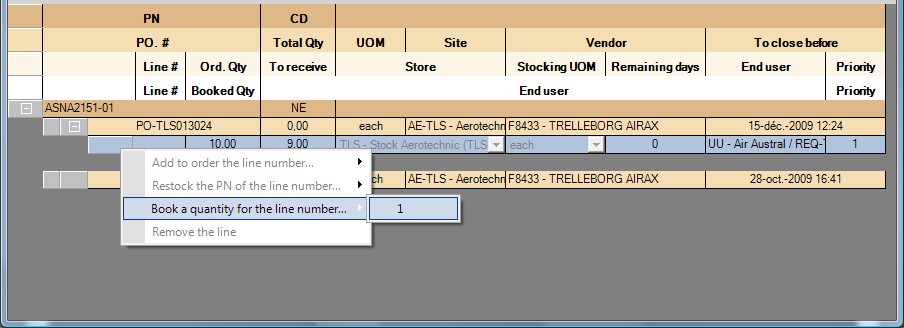
Find in the list the PN and the PO you want to consolidate. The push-down menu will allow you to :
 If a Requisition is consolidate to PO which is with not on same site, a inter site order will be created.
If a Requisition is consolidate to PO which is with not on same site, a inter site order will be created.
If an inter site order already exist, it will be reused. A inter site order may be reused ONLY IF
OR
User can work one or many lines. Once all reservation have been done, validate and update PO by pushing the [OK] button.
 See also : Requisition's synchronization - PO - Drop Shipment - Inter site orders -
See also : Requisition's synchronization - PO - Drop Shipment - Inter site orders -
Created with the Freeware Edition of HelpNDoc: Create HTML Help, DOC, PDF and print manuals from 1 single source