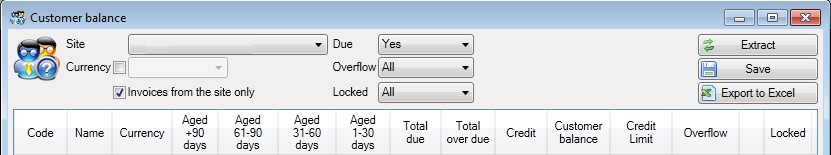
Customer Balance
Customer Balance
SPM documentation v4.11.0.5 - December 1St 2010 – Written by Rémi Equoy - Updated December 6th 2011
Introduction
The Customer Balance enables to know the debit (or credit) balance per Customer:
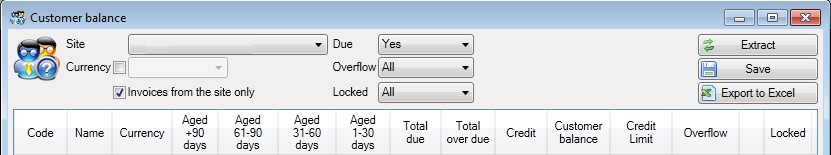
The Site filter (optional) enables to see only customers granted to a site (see Customer exclusivity manager).
The Currency (optional) enables to work out all customers into the selected currency. When this option is not used, the displayed currency will be the customer's default currency.
When the customer doesn't have any currency parameterized, the default currency is used.
The Invoices from the site only option (ticked by default) enables to computes results by using only site's documents.
|
Currency conversion are done with the day's exchange rate. Results are computed with all invoices from status Waiting validation to status Closed. Invoices In Creation status are discarded. When a customer is a Site, only invoices issued by the Site will be included in the calculation. |
 ). The warning will be displayed in all new invoices (see Granted balance overflow warning).
). The warning will be displayed in all new invoices (see Granted balance overflow warning).
|
When a Credit Note is not paid, the Credit Note Amount (negative value) will be included into the due columns. When the Credit Note is paid (and not used), it will generate a new payment with a positive payment balance. In this last case, the credit balance will be added into the Credit column. |
By right clicking into one or more selected lines, the following push down menu appears:
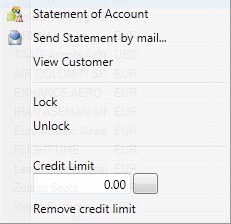
 Mailing: By selecting one or more customers, Send Statement command enables to direct-mail Statement of account to customers.
Mailing: By selecting one or more customers, Send Statement command enables to direct-mail Statement of account to customers.
A mail may also be sent to one customer from Statement of Account (see mail to command)
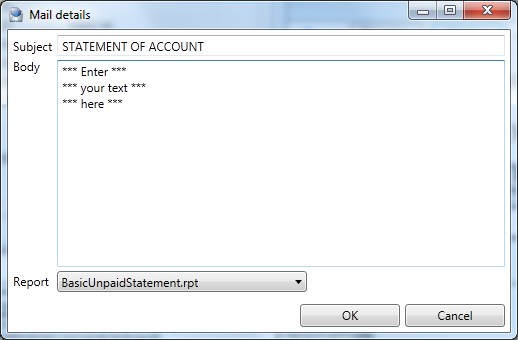
 See also : Customer Invoice - Customer Credit Note - Unpaid Invoice Statement - Customer/Granted balance - Customer/Locking -
See also : Customer Invoice - Customer Credit Note - Unpaid Invoice Statement - Customer/Granted balance - Customer/Locking -
Created with the Freeware Edition of HelpNDoc: Easy to use tool to create HTML Help files and Help web sites