 Discrepancies manager
Discrepancies managerDiscrepancies manager
 Discrepancies manager
Discrepancies manager
SPM documentation v2.6.1 - May 18th 2010 – Written by Rémi Equoy
Introduction
The discrepancies manager enables to list and to see all discrepancies created into SPM :
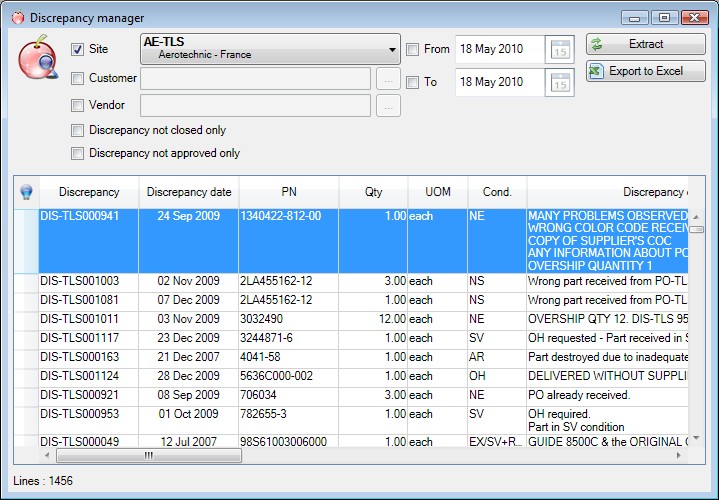
Legend
 Discrepancy opened
Discrepancy opened
 Discrepancy closed
Discrepancy closed
 Discrepancy approved by the quality manager (see Quality approval below)
Discrepancy approved by the quality manager (see Quality approval below)
Filter
The top part of the manager enable to select a filter. Each filter can be use independently.
Available filters are :
Push-down menu
By right clicking into the grid, the following push down menu appears :
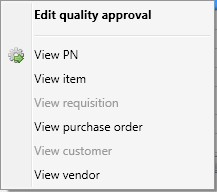
Quality approval
The quality approval enables to follow the discrepancies even if they are closed.
By double clicking or by using the the push down menu, the quality manager can edit the quality approval :

 See also : Discrepancy - Delivery Note - Receipt Form -
See also : Discrepancy - Delivery Note - Receipt Form -
Created with the Freeware Edition of HelpNDoc: Free Web Help generator