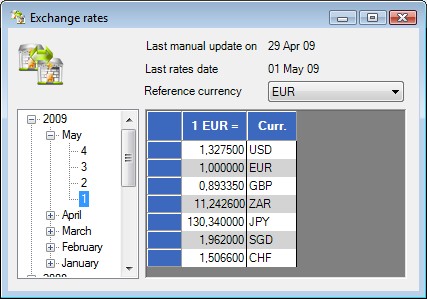
Exchange rates
Exchange rates
SPM documentation (v2.1.63)- May 4th 2009 – Written by Rémi Equoy
The Exchange rates form enables to convert currencies between them.
Exchange rates can be defined each day. When a day(s) miss, the rate of the day before will be still in effect.
Everywhere in the software the prices are stored with an exchange rate date. Sometimes the exchange rate date is defined for an entire document (and in this case the date of the document is used), sometimes for a line (and a contextual menu will enable the user to manage the exchange rate date).
When creating invoice the user can choose the exchange rate date method (see customer invoice)
The currencies available in SPM are defined in the general data.
The exchanges rates can be displayed in the Exchange rates form, available from the tools menu :
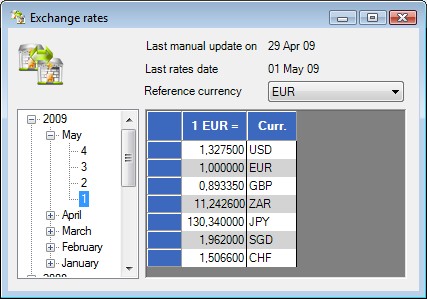
This form enables the user to type rate vales for the currency which are not update automatically.
Only some users can be affected to the capture of the rate values : (see User's Rights)
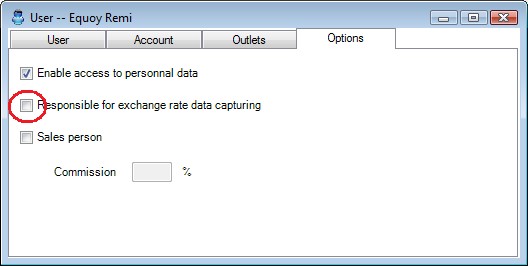
 See also : Currency Adjustment Factor (CAF) - Import foreign exchange rate values from European Central Bank - Currency conversion - Exchange rate calculation method warning -
See also : Currency Adjustment Factor (CAF) - Import foreign exchange rate values from European Central Bank - Currency conversion - Exchange rate calculation method warning -
Created with the Freeware Edition of HelpNDoc: Create HTML Help, DOC, PDF and print manuals from 1 single source