General Data
General Data
SPM documentation (v2.5.0.3)- April 27th 2010 – Written by Rémi Equoy - Updated February 7th 2011
Introduction
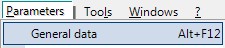
The General Data enable to manage all basic data into SPM. Only granted users can modify general data.
Once a sub topic have been selected, the push down menu will be usefully to manage all general data :
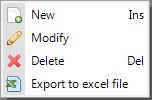
 Remember : Almost general data cannot be erased if they have been used at least one time. Depending of the situation, they may be in use only if SPM have been restarted.
Remember : Almost general data cannot be erased if they have been used at least one time. Depending of the situation, they may be in use only if SPM have been restarted.
Financial Data
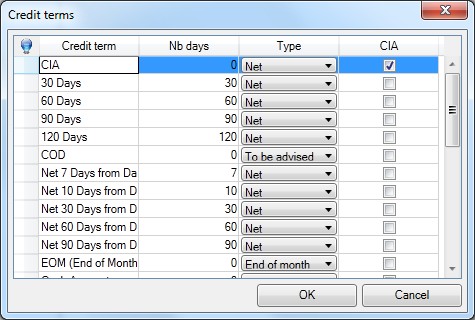
- Credit terms - Manage the Customer's Credit terms list.
This list is used into the Invoices. To enable an automatic calculation of the Payment due date, select a Type then a number of days.
Type of calculation can be Net or End of month else To be advised will disable the calculation.
The CIA check box enables to advise the user when creating new order (see )
The default value may be selected in the Customer or Vendor form.
 See also - Pre-payment requested
See also - Pre-payment requested
- Currencies - Manage the Currencies list and the associated C.A.F (see Currency Adjustment Factor)
- Other fees - Manage the Other fees list. is used in
- Payment means - Manage the Payment means list. (used into invoicing)
- VAT/GST rates - Manage the VAT/GST rates. It is used into Customer Card, orders and invoicing.
Miscellaneous
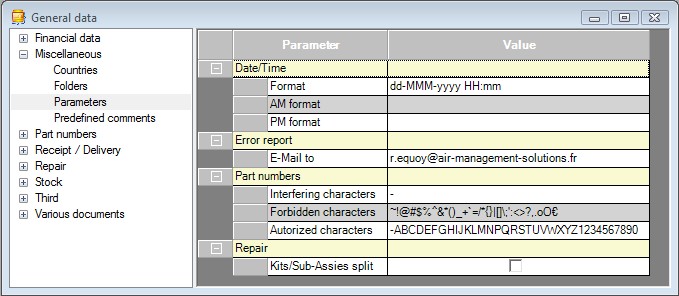
- Countries - Manage the list of available countries.
- Folder - Manage the Folder list. Folder enables to put in order documents into them.
- Parameters - Enables to define some important parameters : Date/Time format, Forbidden characters, Authorized characters, etc...
- Predefined comments - Manage Predefined comment list. Predefined will be able to be added into the invoice comment tab.
Part Number
- ATA - Manage the ATA list
- Certification - Manage the Certification list (see Certificate)
- Certification Trace - Manage the Certification Trace list (see Certificate)
- Characteristic - Manage the Characteristic list. Characteristics are defined per PN and copied into into lines through documents. (see Part Number/Characteristic tab)
NOTE : Characteristics cannot be deleted if they are in use as almost general data. The sub level Values can be modified or deleted freely. Old values will not be altered in existing document.
- Condition - Manage the Condition (CD) list.
- Custom tariff heading - Manage the list of Custom tariff heading (see Part Number / Other data)
- Descriptions - Manage the list of descriptions. New description can be added into the Part Number card.
- Documentation - Manage the list of Documentation.
- Effectivity - Manage the list of aircraft.
- Families - Manage the Families' list.
- Import licence - Manage the list of Import licence kind (used into the Site form).
- Maintenance actions - Manage the list of Maintenance actions (see Part Number / Other data)
- Materials - Manage the list of material's type used to build items.(see Part Number)
- Military spec. - Manage the list of Military specifications (see Part Number / Other data)
- NATO spec. - Manage the list of NATO specifications (see Part Number / Other data)
- Other spec. - Manage the list of Other specifications (see Part Number / Other data)
- Relation between types of alternate PN - Manage the name and the relation of the types which describe the relation between alternate Part Numbers.
- Type of alternate - This list should be not modified.
- UOM - Unit Of Measure - Manage the Unit of Measure (see Part Number - Unit Of Measure).
Receipt / Delivery
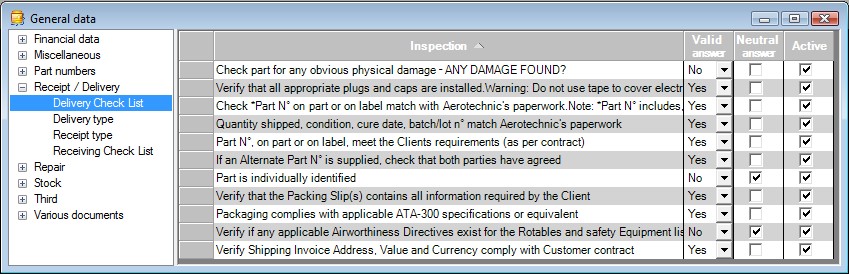
- Delivery check list - Manage the Check list filled in the Delivery Note. One non-valid and non-neutral answer will imply to create a new discrepancy (see Discrepancy).
- Delivery type - Manage the free types of free Delivery Note (see Delivery Note/Delivery types)
- Receipt type - Manage the free types of free Receipt Form (see Receipt Form/Receipt types)
- Receiving check list - Manage the check list filled in the Receipt Form. One non-valid and non-neutral answer will imply to create a new discrepancy (see Discrepancy).
Repair
- Job - Manage a list of job (not used into SPM by the time).
Stock
- Bin # - Bin Number - Manage the position of the spare parts into SPM. The push down menu allow to open a Generator :
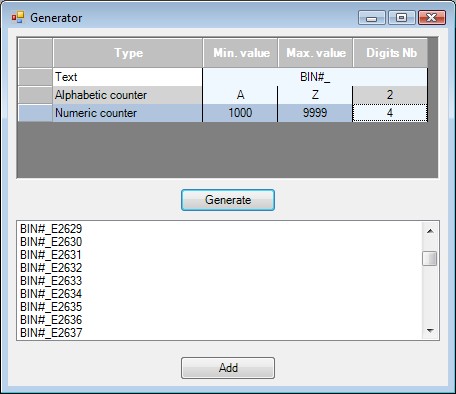
Third party
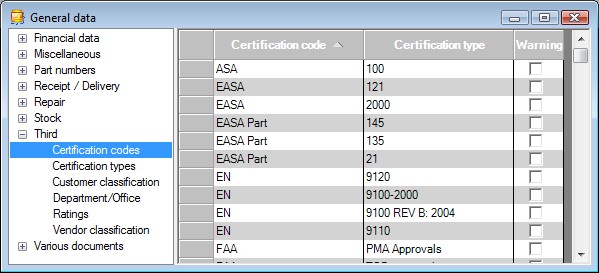
- Certification codes - Manage the list of Certification codes (see Vendor/Certification).
- Certification types - Manage the list of Certification types (see Vendor/Certification).
- Customer classification - Manage the list of Customer classification (see Customer/Category).
- Department/Office - Manage the list of Department and/or Office
- Ratings - Manage the list of Ratings - Customer's reliability (see Customer/Default parameters).
- Vendor classification - Manage the list of Vendor classification (see Vendor/Category).
Various documents
- Incoterms - Manage the list of Incoterms.
 See also : Parameters
See also : Parameters
Created with the Freeware Edition of HelpNDoc: Free HTML Help documentation generator
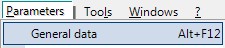
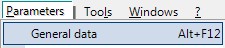
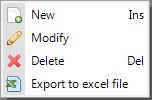
 Remember : Almost general data cannot be erased if they have been used at least one time. Depending of the situation, they may be in use only if SPM have been restarted.
Remember : Almost general data cannot be erased if they have been used at least one time. Depending of the situation, they may be in use only if SPM have been restarted.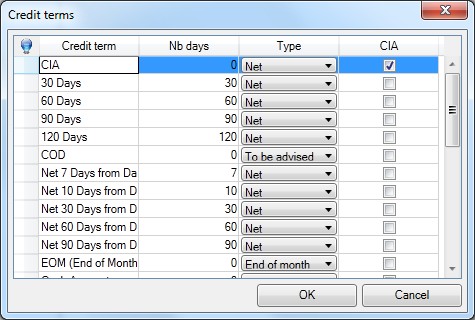
 See also - Pre-payment requested
See also - Pre-payment requested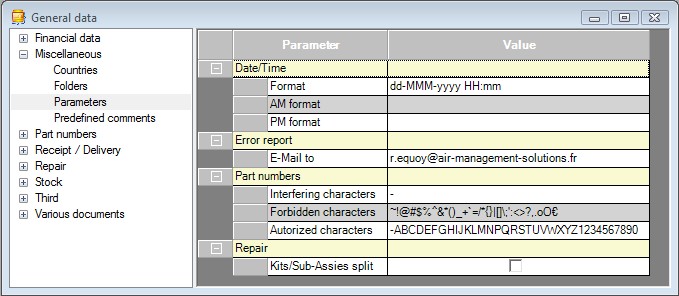
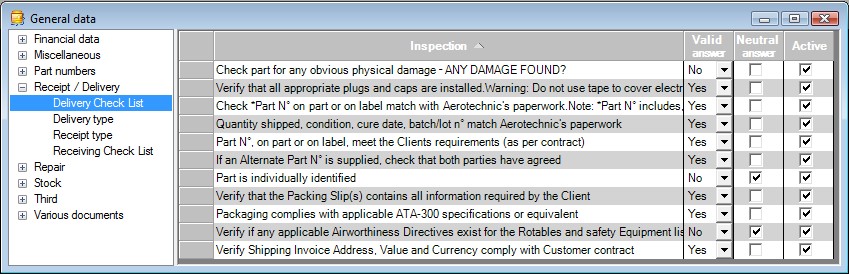
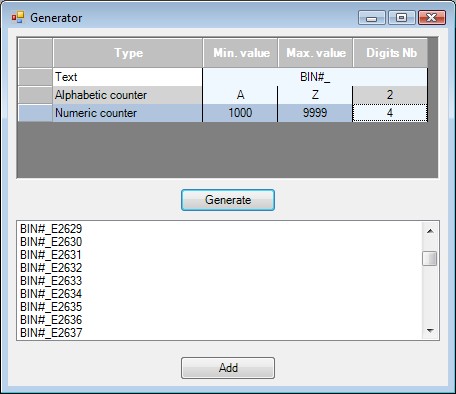
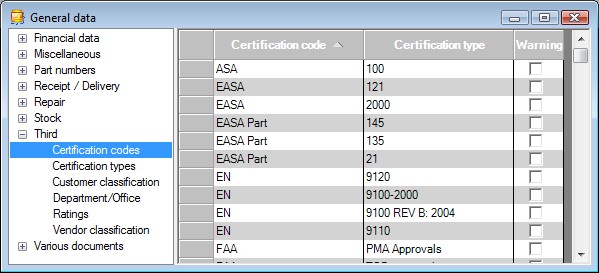
 See also : Parameters
See also : Parameters