 Purchase Invoice
Purchase InvoicePurchase Invoice
 Purchase Invoice
Purchase Invoice
SPM documentation (v4.12.2.0)- September 12th 2012 – Written by Rémi Equoy
Introduction
A Purchase Invoice enables to create invoices between sites for items purchased and consigned.
In almost cases, a Purchase Invoice is like a Customer Invoice, except for the following points:
 RULES:
RULES:
The PO must be at least in status Validated.
Items must have a store selected know as consignment store for the subsidiary site.
Items can be invoiced only one time even if a Credit Note have been created.
Because the invoice may be created without RF, the Quantity and the Store used are only those of the PO.
 BEHAVIOR
BEHAVIOR
Items may be used by the Owner (Site defined by the consignment) or the Manager (Site which manage the store) or any other site.
If a new Subsidiary Invoice is created for the Owner, the price of items invoiced into Purchase Invoice will be set to 0 (because already invoiced).
In all other case, the purchase price is invoiced.
This imply the Manager will receive the payment two times.
Also, he will have to repay the Owner:
How to create a new Purchase Invoice :
From the menu or from the start page click on New Purchase Invoice.
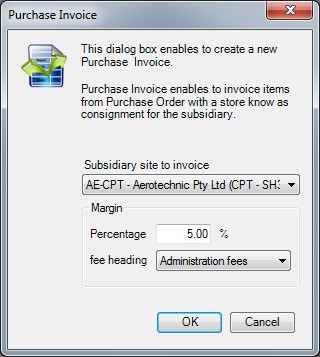
The selected Subsidiary site to invoice will become the customer into the Purchase Invoice.
Margin enables to define a percentage of an automatic fee (or 0 % to discard).
 See also - Customer Invoice - Subsidiary Invoice - Accounting features - Store -
See also - Customer Invoice - Subsidiary Invoice - Accounting features - Store -
Created with the Freeware Edition of HelpNDoc: Easy CHM and documentation editor