
 Part Number
Part NumberUnit Of Measure

 Part Number
Part Number
SPM documentation - December 30th 2009 – Written by Rémi Equoy
UOM : Unit Of Measure
The UOM tab of the Part Number form enables to define how to manage the unit(s) of measure of this part into SPM :
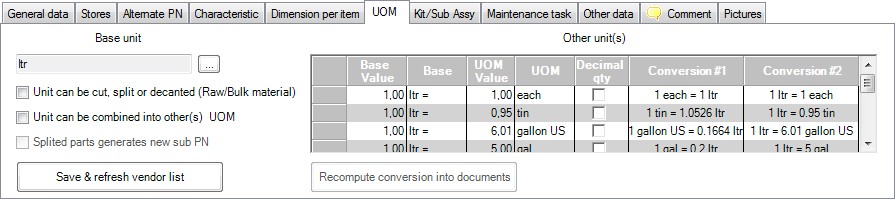
Base unit
The Base unit of measure of one PN define how the part will be managed and computed.
Inventory control is always done with the base unit of measure.
The list of units of measure is defined in the General Data (See General Data)
Other unit(s)
This table enables to manage so much other unit(s) of measure as needed for one PN.
A pull-down menu enable to add and remove lines.
The Base value and/or UOM value have to be typed by the user if the default conversion doesn't agree.
The Decimal qty check box allow to use decimal entry with this unit, like the Unit can be cut, split... base option.
The Recompute button will try to recompute history of one PN when the conversion values have been updated. Use this command only to correct an error.
 Important Note : Use the Save & Refresh button before adding a new price list when UOM have been changed.
Important Note : Use the Save & Refresh button before adding a new price list when UOM have been changed.
 See also : General data Stores Alternate PN Characteristic Dimension per item Unit Of Measure Kit/Sub Assy (Sub assembly)tab Maintenance task Other data Comment Pictures
See also : General data Stores Alternate PN Characteristic Dimension per item Unit Of Measure Kit/Sub Assy (Sub assembly)tab Maintenance task Other data Comment Pictures
Created with the Freeware Edition of HelpNDoc: Single source CHM, PDF, DOC and HTML Help creation