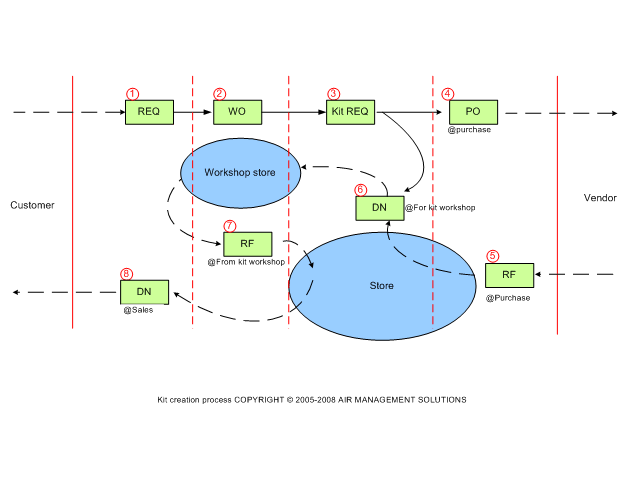
Kit creation process
Kit creation process
SPM documentation - April 30th 2010 – Written by Rémi Equoy
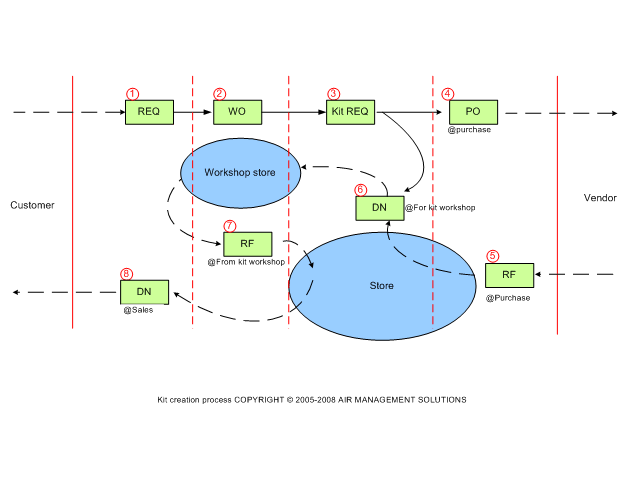
Process, step by step
 Important notes and notes about the (optional) steps
Important notes and notes about the (optional) steps
A Work Order can be generated to create kit(s) intended for the stock. It's the reason why the step 1 can be discarded.
When a Requisition with kit(s) is made, perhaps the Work Order already exist. In this case it's allowed to link existing Work Order(s) which aren't booked for any other Requisition.
If all needed component exist, a Kit Requisition can book all items without creating any Purchase Order.
The Kit requisition enables to define the origin of the spare parts (or component) : Stock or Vendor.
When a Work Order was linked to a Requisition, the new kit(s) will be automatically booked for this order at the end of the process.
 See also - Part Numer - Kit/Sub Assy -
See also - Part Numer - Kit/Sub Assy -
Created with the Freeware Edition of HelpNDoc: Free CHM Help documentation generator